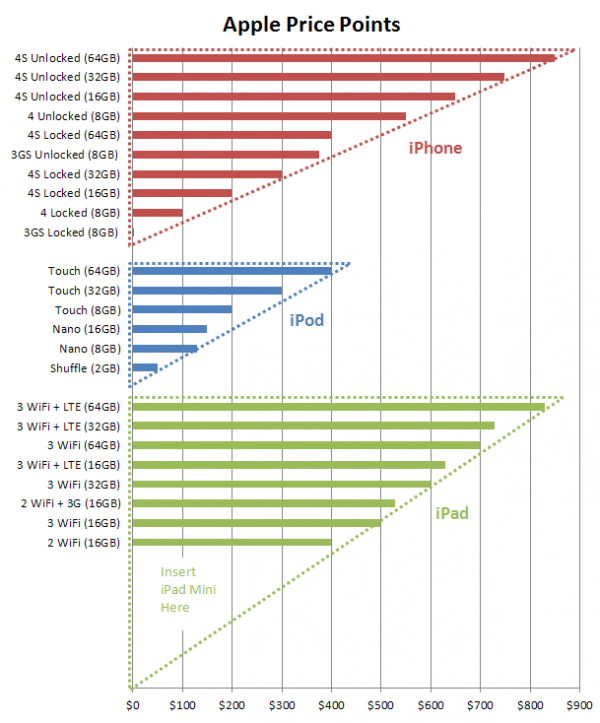This isn't exactly breaking news...but man, Instapaper is a REALLY GREAT app.
For months I was hesitant about forking over $5 for this app. I constantly said to myself, "I already have Flipboard and Reeder...do I really need another reading app?"
A couple weeks ago, I said, "screw it" and finally bit the $5 bullet.
What happened? Instapaper quickly became my most-used app on the iPad.
I should note that I am addicted to RSS feeds. As of now, I follow 528 different feeds. So anything that helps me get through those feeds faster, I immediately fall in love with. In the past, that's been Firefox's tabbed browsing, Reeder for iPad, and somewhat recently, Flipboard for iPad.
A typical morning at the desktop, I will:
- load up Google Reader.
- go up and down the list with the "j" and "k" shortcut keys.
- when I find something I want to read, I open it as a background tab and continue skimming through Google Reader.
- once I finish going through Google Reader, I read each one of the background tabs.
Now with Instapaper for iPad, I have a similar routine while on the go:
- load up Flipboard.
- swipe through the pages, skimming through all of my Google Reader feeds AND Twitter feed.
- when I find something I want to read, I'll read it right away or send it to Instapaper.
- once I finish going through Flipboard, I load up Instapaper and read each article there.
And that's not all.
In the States, I spoiled myself with 3G plans for both my iPad and iPhone. During my recent 10 week trip to the Philippines, I didn't have that luxury for either device. But that was okay because Instapaper absolutely shines with offline reading.
Every time I was about to leave the house, I'd have several articles waiting for me. Hell, for my 16 hour flight back to Los Angeles, I queued up almost 100 articles. And when I came across an article that I wanted to come back to later, I'd file it under a folder like "Reblog Later", "Tweet Later" or "Watch Later".
Now that I'm back in the U.S., I really don't need to start up my iPad's 3G plan again. With Instapaper for iPad, I can enjoy my RSS feed reading list anytime, anywhere...with or without internet.
So thank you, Instapaper. Before I bought you, I had no idea how important you'd be to me. I was so hesitant on spending $5 for you...but you ended up saving me $25/month.