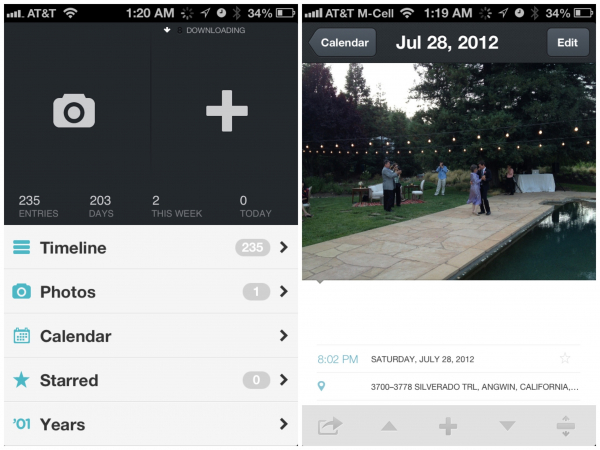Karol: The show starts at 7pm, right?
Mel: Yeah. I'm heading there 5:45ish with Marlo.
Mel: Ness, are we supposed to save seats for you or you guys gonna be backstage the whole time?
Nessa: We're in the first act, so we'll sit with you guys after intermission.
Krystal: Save two seats for Karol.
That is a texting conversation I had with my friends on Saturday with the group texting app, GroupMe. We actually started playing with the app a couple nights before, but Saturday we finally saw its true value.
GroupMe as a Utility
As shown in the conversation above, GroupMe comes in super handy when going out with friends. Simple situations like, "Hey, I just got parked. Where are you guys?" can be easily addressed with GroupMe.
Without a group texting app, how would you solve this situation?
Twitter? You can, but you'll easily piss off your mutual followers because you're spamming their timelines with a private conversation that doesn't concern them.
Call/Text people individually? Messy and inefficient. Plus, it leaves the possibility of someone accidentally getting left in the dark.
With group texting, you're in touch with everyone that needs to be informed. Everyone is on the same page. Everyone is in sync.
GroupMe as Entertainment
During the concert, GroupMe switched from being a utility to pure entertainment. In a setting where it's rude to talk to each other while the performer is on stage, GroupMe gave us the freedom we wanted.
(Okay, texting each other during a performance isn't exactly the most polite thing to do either, but hey, at least it's discrete.)
Because the chat is private and everything goes directly to everyone's phones, the experience is a lot more intimate than Twitter ever could be.
What about Beluga, Disco, Fast Society, etc?
One thing that made GroupMe stand out to me over its competitors: it's compatible with Google Voice.
Personally, I am a very, very loyal user of Google Voice. It's the only number that I give out. I am absolutely addicted to how I can type out & send text messages from my computer. And so far with all of the competing apps I've tested, GroupMe is the only app the lets me use my GV number.
This is important to me because when friends install GroupMe and the app scans their Address Books, I will actually show up as a suggested friend.
With the competing apps, I simply couldn't use my GV number; I was forced to use my cell phone number, which is the number that nobody has.
Closing Thoughts
With just one full day of using GroupMe in the real world, I can tell this app has serious potential for my nights out with friends.
Will it go mainstream? I hope so but I'm not sure.
There is always the possibility that Facebook might integrate their Messages 2.0 feature with Groups, Places, Events, etc. And we all know how Facebook has a knack for making early adopter ideas into mainstream hits.
Google has the opportunity to come up with something too. They have all the pieces: Gmail, GTalk, Google Voice, Disco for iPhone...I'd LOVE to see them integrate all of those technologies into one seamless experience.
Hell, Apple has the same opportunity as well, with Facetime, iChat, and iPhones. It'd be like adding that Steve Jobs magic to RIM's precious BlackBerry Messenger.
But those are all pipe dreams of mine; 100% speculation on my part based on zero insider information.
In the meantime, I've got a group of close friends on GroupMe. The cool thing is, if I want more friends to get on this, I don't even have to wait for them to install the app -- I can just add them to a group.
Even if the app never catches on with the rest of my friends, I've already got my closest friends on it.
That's good enough for me.