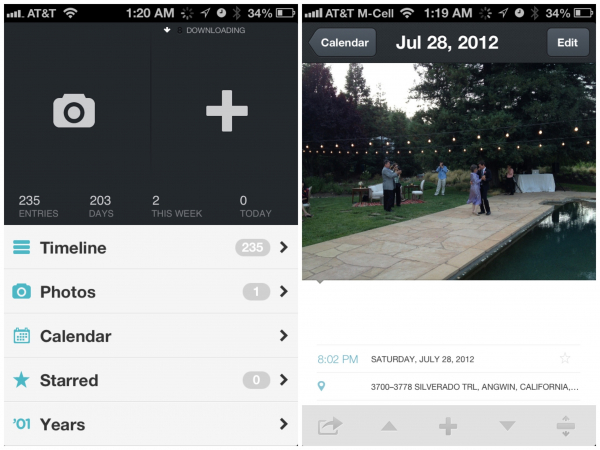For the longest time, I used my blog as my personal diary (saving my diary posts as private, of course).
And then I started to get lazy and just wrote everything on an endless, totally insecure, text file. I would tell myself, "at the end of the month, I will paste my entries onto my blog."
Two things sucked about this process:
- There were a couple times when I accidentally published a diary post as public.
- For a solid 2 years, I stopped moving my diary entries from the text file to my blog.
When Day One for iOS/OSX came out, I debated for weeks on whether it was worth the money. Ever since I bought it, I've wished I had this thing 10 years ago.
One thing I love about Day One is its more in-tune with my journaling habits:
- I tend to write diary entries in short, tweet-like bullet points.
- Lots of times I want to write something private on the spot, not when I get home.
And now, with today's update, Day One supports photos and Foursquare places.
Photos is a really, really awesome feature because a photo really is worth a thousand words. And sometimes all you really need for a diary entry is a good photo of that precious moment. As a bonus, when you attach a photo to Day One, it'll automagically time- and geo-stamp the information to that diary entry. I just added a photo from this past weekend of my friend dancing with his mom at his wedding, and BAM, Day One already sets the date, time and location for it
If there's one thing I wish Day One had, it would be the importing of all my social networking activities. I still have this iPhone app called Momento which imports data from Twitter, Instagram, Facebook, Foursquare and more...but the developers of Momento don't show nearly as much dedication as the Day One guys.