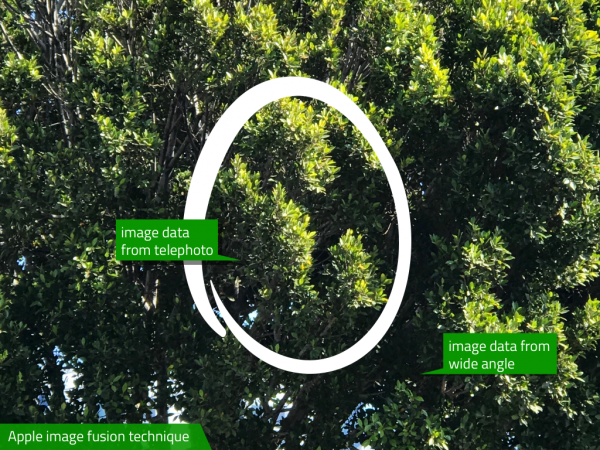My Favorite Details & Refinements
- You can now delete all those useless stock apps!
- Raise-to-wake! Simply raise up your iPhone (6S or newer) and the screen will turn on. Another one of those features that'll shave a half-second every time you pick up your phone. Really handy for playing/pausing music while driving.
- LOVE the new keyboard sounds.
- Super quick access to the camera! Just raise-to-wake and swipe left.
- In the Camera app, the selfie toggle button is now conveniently located on the bottom-right (previously located on the top-right).
- In iMessage, you can now like and add reactions ("Tapbacks") to specific messages.
- In iMessage, invisible ink and full screen effects are so fun! Simply 3D Touch or Long Press on the Send button.
- In iMessage, links and videos are automatically loaded with thumbnail previews. (You can add invisible ink and other effects to these too!)
- In iMessage, you can drag stickers onto specific messages.
- In iMessage, you can now draw on photos and screenshots. Before sending a picture, tap the thumbnail, tap Markup, doodle as much as you want, hit Save, and send.
- In iMessage, you can enable Read Receipts for specific convos and disable them for all your side bitches.
- In iMessage, you can turn your phone to landscape and the text field will turn into a giant sketch pad.
- On an iMessage notification, you can now 3D Touch to peek into the entire conversation.
- The keyboard will suggest emojis while typing.
- If you have a Mac with macOS Sierra, iCloud Desktop actually comes in pretty handy.
- If you activate “Hey Siri” with your voice, it will respond back to you with voice. If you activate Siri by holding the Home button, Siri will respond only on screen.
- When you pause/play music, Album art will subtly change size.
- If your iPhone is almost full and you try to upgrade to iOS 10, it’ll offer to temporarily delete apps, proceed with the upgrade, and then restore the apps when it's done.
- In Apple Maps, destination suggestions will include locations previously viewed in the Yelp app.
- Apple Maps will remember where you parked!
Observations
- The new Raise-to-Wake and Push-Home-to-Open took a week to get used to. (To unlock without having to push the Home button: go to Settings > General > Accessibility > Home Button > Rest Finger to Open)
- The new iMessage apps will totally overshadow the Android-style third-party keyboards.
- The new iMessage will make you hate that one stubborn green bubble person in all your group chats.
- If you send a Tapback or full screen effect to an iOS 9 user, they will receive plain text that says something like, "(Sent with Confetti effect)" or "Mel loved your message 'Lemme touch your butt'".
- If you really dislike someone who has epilepsy, you can send them into a seizure by sending them the lasers full screen effect. (Full screen effects can be disabled under Settings > General > Accessibility > Reduce Motion)
Annoyances
- The new Lock sound is gross. You can disable it under Settings > Sounds > Lock Sound.
- Gestures for notifications & widgets get a little confusing because they look the same. Do you tap it, 3D Touch it, or swipe right on it?
- Switching between a lot of iMessage apps feels a little clunky.
- When you 3D Touch on an iMessage notification to peek into a conversation, it will mark the convo as read (i.e. send out Read Receipts).
Conclusion
The revamped iMessage is a HUGE part of iOS 10. And the best part of it is, everyone will use it, simply because it's there. No app installation needed. No registration required. It'll just work, even for your parents.
iOS 10 also hints at the future — Apple is slowly transitioning us away from the traditional idea of "apps".
Instead of constantly jumping around between apps, we will use extensions and widgets. We will slowly do more and more things from within notifications, iMessage, Siri, Apple Maps, etc.
By breaking traditional apps down into their simplest, smallest actions, not only will this make interactions quicker on the phone…
It will also make more things possible on a watch.